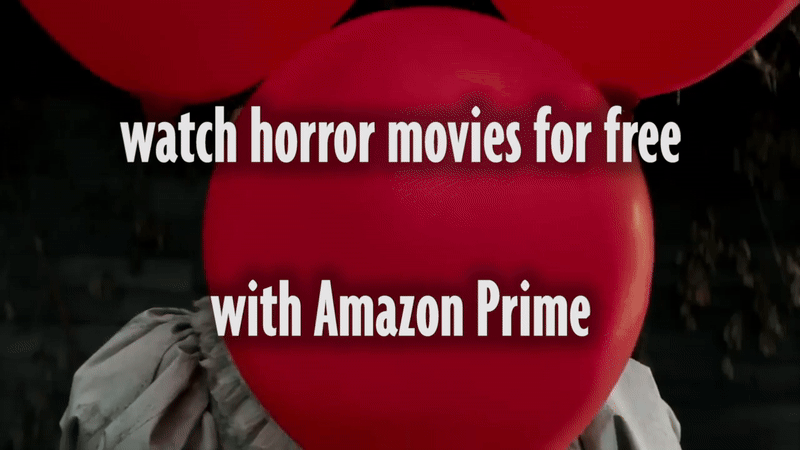DONT FORGET TO ASK FRANK ABOUT THE TOPIC OF THE ARTICLE BEFORE YOU START WORKING ON IT
TITLE:
must be attractive... not too short, not too long: ex. The incredible story of ghost boy in Chicago... or: You never know who was knocking at the door of Anne
IMAGE:
• every article must have an image... chose an image with a good regolution: average 900 x 600 px... not bigger than 400 kb... possibly in landscape mode
• after you post the article you can press edit again and 2 image tags will appear: Alternate Text and Title (beside the image) -> enter a small text to fill them
TEXT:
• lenght: must be not too short, specially true stories and reviews... in scary pictures the text can be short indeed.
• paragraphs: use paragraphs to format the text... just press ENTER to split the text in paragraphs when the meaning of the text allow that
• Heading: try to use Heading 2 on key-sentences -> you can find in the text editor toolbar wher is the label "Normal"
• Text Format: always choose Full HTML format at the end of the article text edit form -->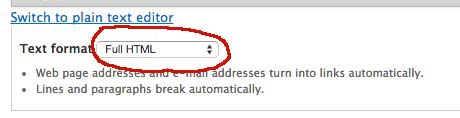
TAGS:
use smar tags for each tags... tags are useful to connect articles each others so try to use common ones: ex. zombies, murder, gore, splatter and so on. Consider that they will autocomplete as you type em
CONTEXT IMAGES:
in articles like True Stories or Horror News would be useful to insert a few images within the text... to do that press the image icon in the editor toolbar 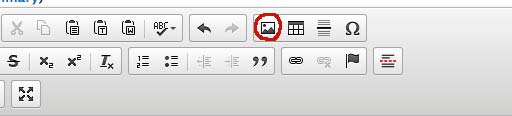
then you must choose: BROWSE SERVER botton and
then UPLOAD un the upper left corner.
once you selected an image from your computer press UPLOAD botton and the image appears. Click on it to insert in the article. Don't forget to write the Alt. Text for the image